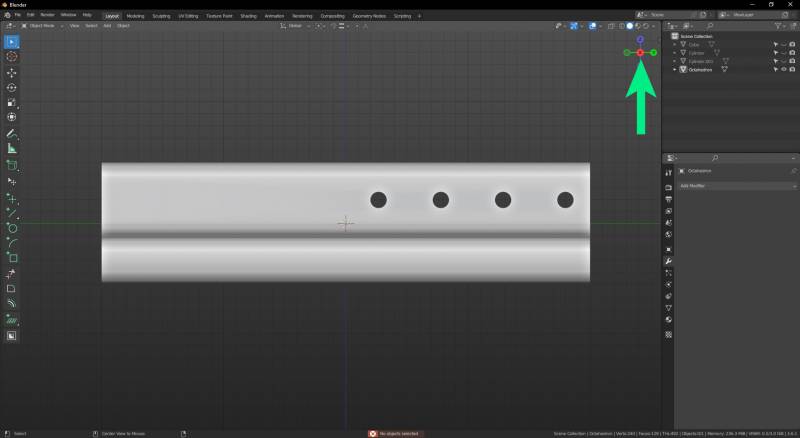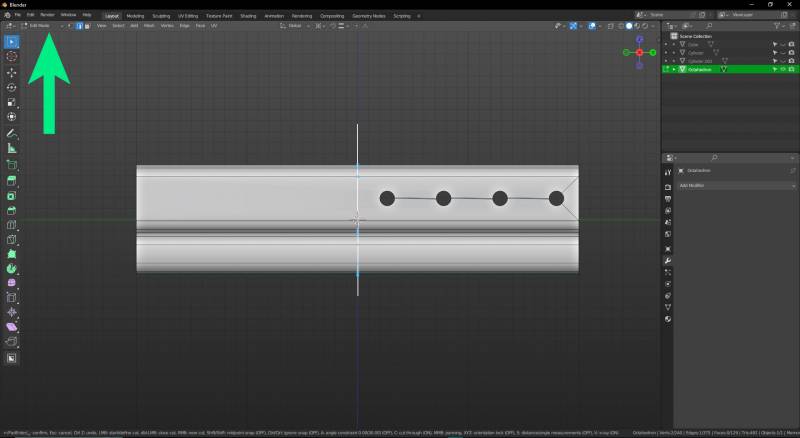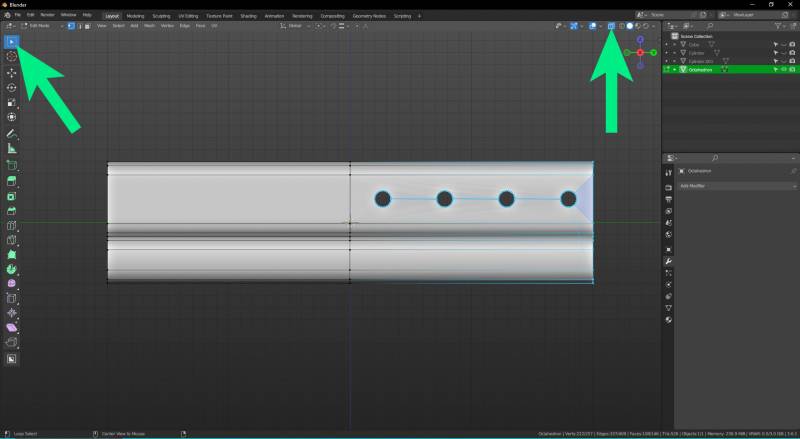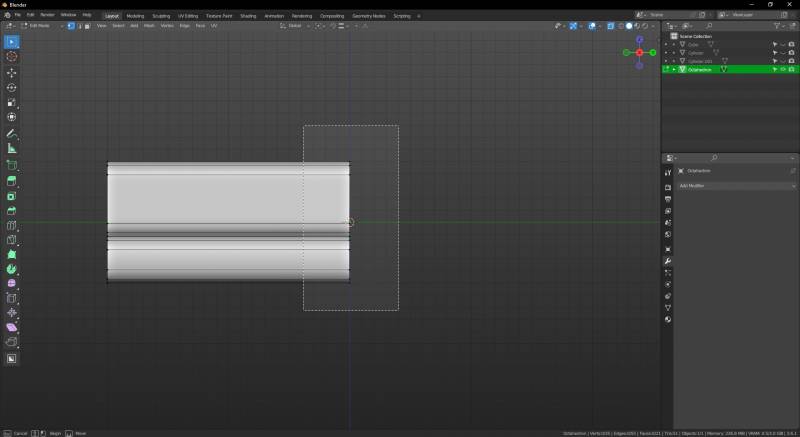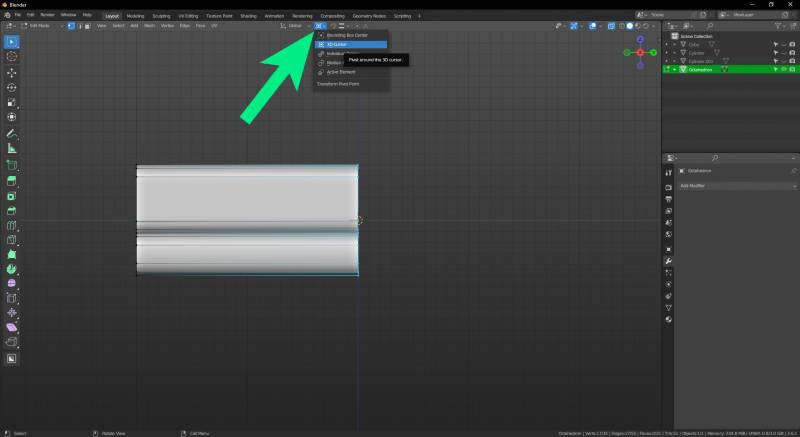Cutting models to size
A model can be cut to size in the following steps.
When working on models, there are often cases in which the geometry of the model needs to be removed or changed in some other way. There are several ways to do this, which are explained here from the simplest to the most complex. For scalable partial models, e.g. for a carport kit, it is advisable to cut the variable-length elements to sections of exactly one metre in length. This means that any model length can be achieved by scaling the variable model axis.
1) Cutting
In this case, the object we are working with has screw holes on the right side, which we do not want as it increases the number of vertexes and the shading problems caused by the holes.
To make a straight cut, we need to switch to isometric view mode.
A cut can only be made in edit mode (to enter and exit, press the tab key or the drop-down menu at the top left). Press the K key to use the cutting tool and then press C to cut through the entire object. Clickplugin-autotooltip__default plugin-autotooltip_bigClick
Depending on the device, clicking is the user's action to select an element. On devices with a mouse, this means pointing at the element and pressing the left mouse button. For devices with a touchscreen, it is touching or touching and holding (iOS: long touch). In the to start the cut and clickplugin-autotooltip__default plugin-autotooltip_bigClick
Depending on the device, clicking is the user's action to select an element. On devices with a mouse, this means pointing at the element and pressing the left mouse button. For devices with a touchscreen, it is touching or touching and holding (iOS: long touch). In the again to end it, then Enter to confirm the cut.
To select vertices throughout the model, use the X-ray mode (see arrow at top right) and then use Box Select to select all the geometry on the side to be deleted. (you can find more detailed instructions on selection here)
Select the vertices on the edge (still in X-ray mode)
Switch the transformation orientation