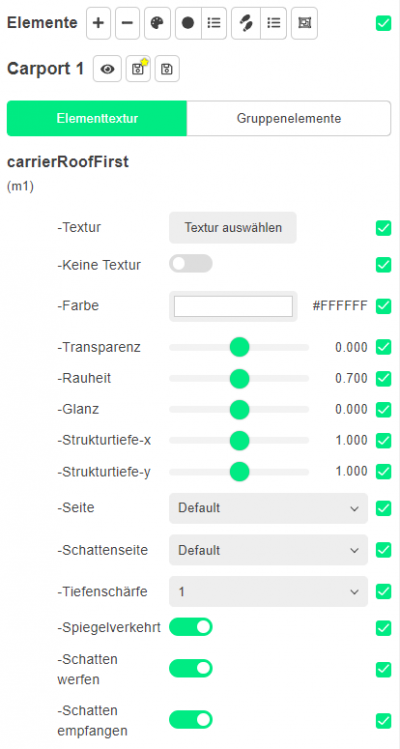Table of Contents
Edit textures
The colour palette icon can be used to edit or even replace the texturesplugin-autotooltip__default plugin-autotooltip_bigTexture
A texture is an image that is displayed on the surface of a virtual body in order to change the surface properties such as colour, roughness, metalness, normal vectors and others. of individual elements. The selection mode is activated by clickplugin-autotooltip__default plugin-autotooltip_bigClick
Depending on the device, clicking is the user's action to select an element. On devices with a mouse, this means pointing at the element and pressing the left mouse button. For devices with a touchscreen, it is touching or touching and holding (iOS: long touch). In theing on the icon. Then select the element to be edited.
Configuration
After selecting the element, the configuration options are displayed in the menu. The first item, “Element textureplugin-autotooltip__default plugin-autotooltip_bigTexture
A texture is an image that is displayed on the surface of a virtual body in order to change the surface properties such as colour, roughness, metalness, normal vectors and others.”, includes options for selecting a new textureplugin-autotooltip__default plugin-autotooltip_bigTexture
A texture is an image that is displayed on the surface of a virtual body in order to change the surface properties such as colour, roughness, metalness, normal vectors and others., properties such as colour, transparency or gloss, as well as options for selecting the quality and size of texturesplugin-autotooltip__default plugin-autotooltip_bigTexture
A texture is an image that is displayed on the surface of a virtual body in order to change the surface properties such as colour, roughness, metalness, normal vectors and others.. If you have selected an individual textureplugin-autotooltip__default plugin-autotooltip_bigTexture
A texture is an image that is displayed on the surface of a virtual body in order to change the surface properties such as colour, roughness, metalness, normal vectors and others., you can also select the textureplugin-autotooltip__default plugin-autotooltip_bigTexture
A texture is an image that is displayed on the surface of a virtual body in order to change the surface properties such as colour, roughness, metalness, normal vectors and others. maps to be used.
All elements of the selected main element are displayed under “Group elements”. Here, for example, individual elements of a 3D set can be hidden or their position, rotation or scaling can be changed. The listed elements include all those that have an ID and do not have the “not-editable” attribute.