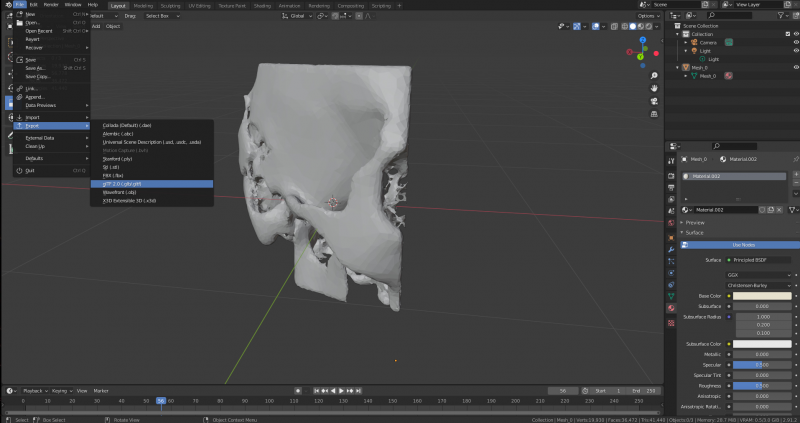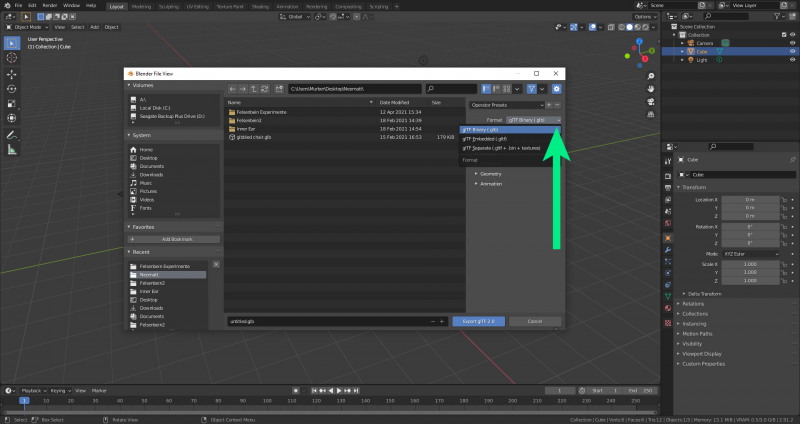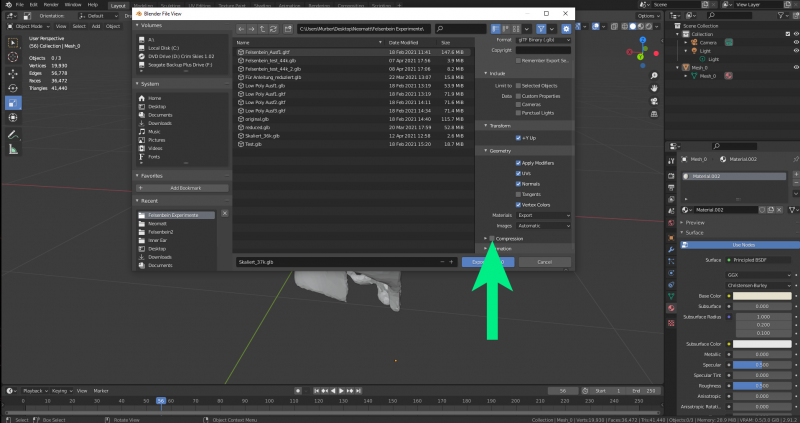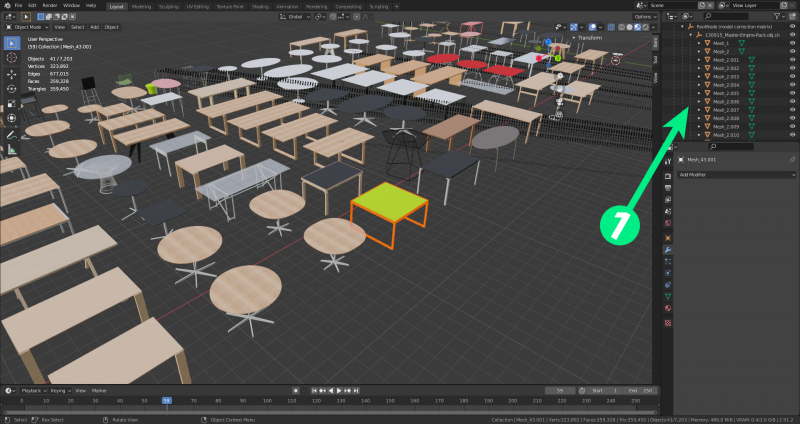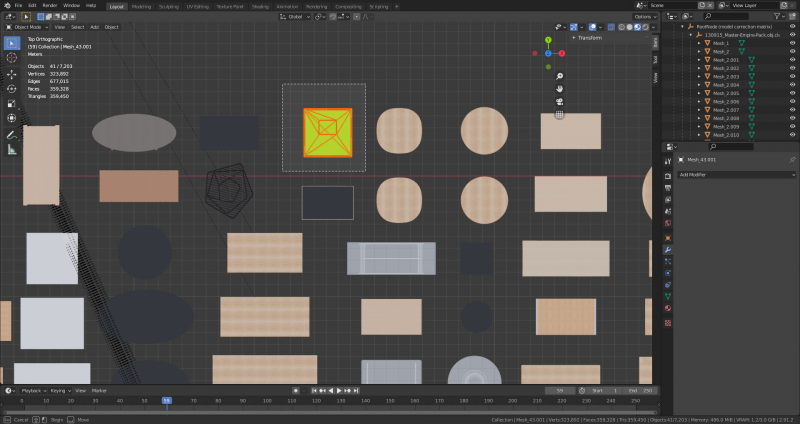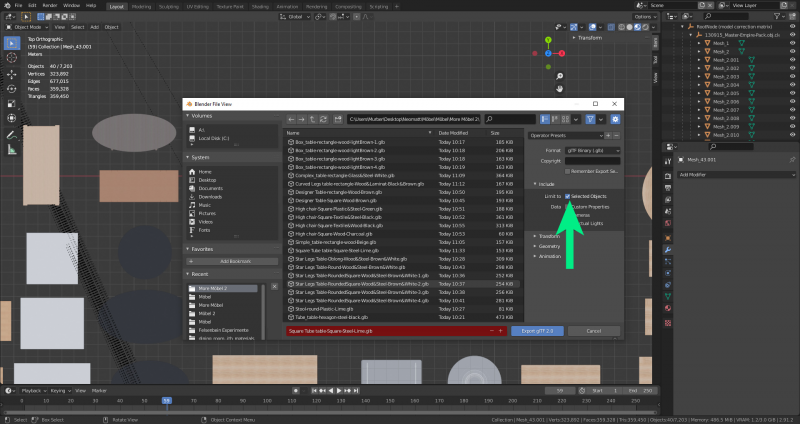Inhaltsverzeichnis
Export
The export is carried out via the menu: File - Export - Export as glTFplugin-autotooltip__default plugin-autotooltip_bigglTF
glTF ist eine lizenzgebührenfreie Spezifikation für die effiziente Übertragung und das Laden von 3D-Szenen und -Modellen durch Engines und Anwendungen. Siehe
glTF ist eine lizenzgebührenfreie Spezifikation für die effiziente Übertragung und das Laden von 3D-Szenen und -Modellen durch Engines und Anwendungen. Siehe
Format
There are several options under „Format“ (green arrow). .glb has a smaller file size and is the best choice for a final model, but cannot be easily modified once saved in this format. The .glTFplugin-autotooltip__default plugin-autotooltip_bigglTF
glTF ist eine lizenzgebührenfreie Spezifikation für die effiziente Übertragung und das Laden von 3D-Szenen und -Modellen durch Engines und Anwendungen. Siehe
Compression
Avoid activating the „Compression“ option (green arrow) when exporting. Compression does not work with VRplugin-autotooltip__default plugin-autotooltip_bigVirtual reality (VR)
Virtual reality (VR) is a computer-generated, interactive environment in which a person can fully immerse themselves. With the help of special devices such as VR glasses, the real world is completely replaced by a simulated one. The user experiences a three-dimensional, artificial environment that can appeal to all the senses..
Exporting objects
It may happen that we want to export a specific selected object from many. If the meshes are poorly named and disorganised (1), it may not be possible to select the model from the list.
It is possible to select the desired model in object mode. This is made easier by using an orthographic view (in this case from top to bottom).
The model does not centred to export it as long as the „Selected objects“ checkbox is activated during export. This means that the model is automatically centred.