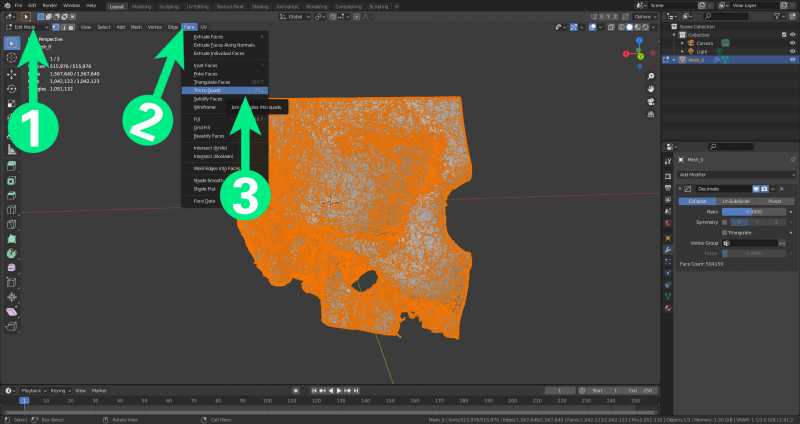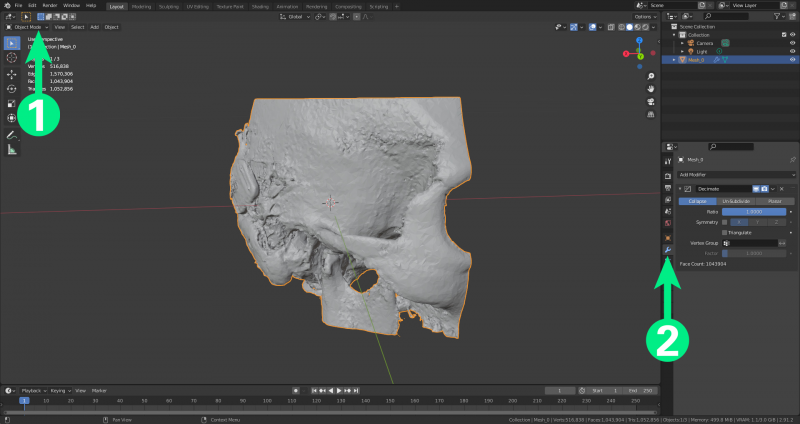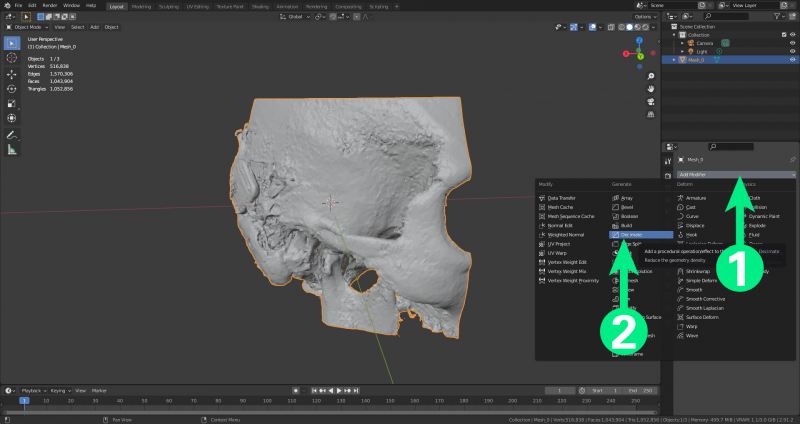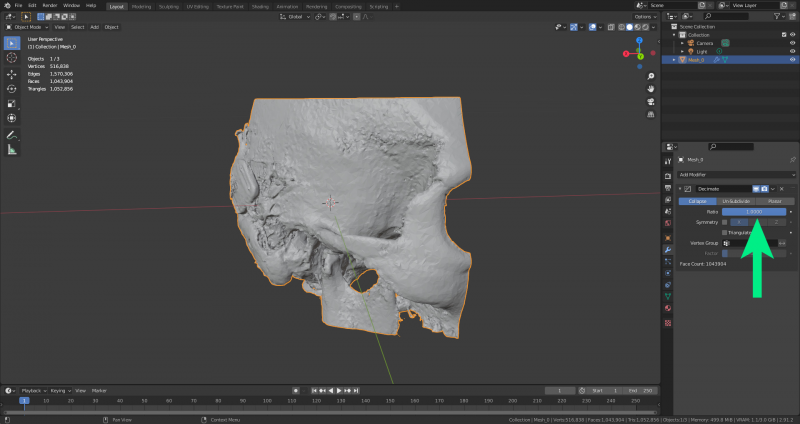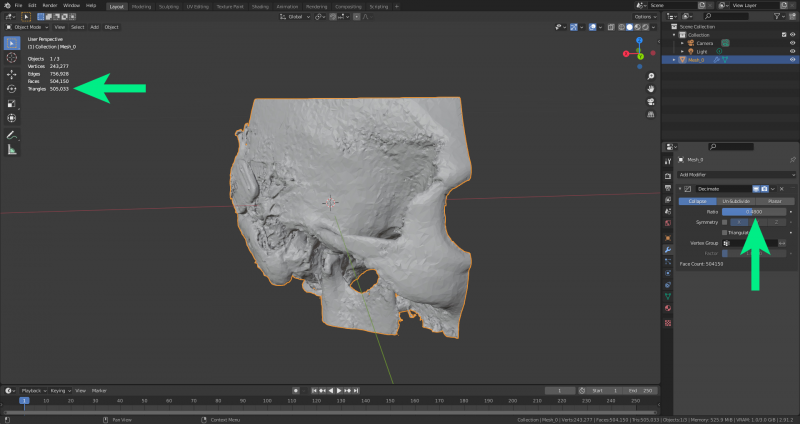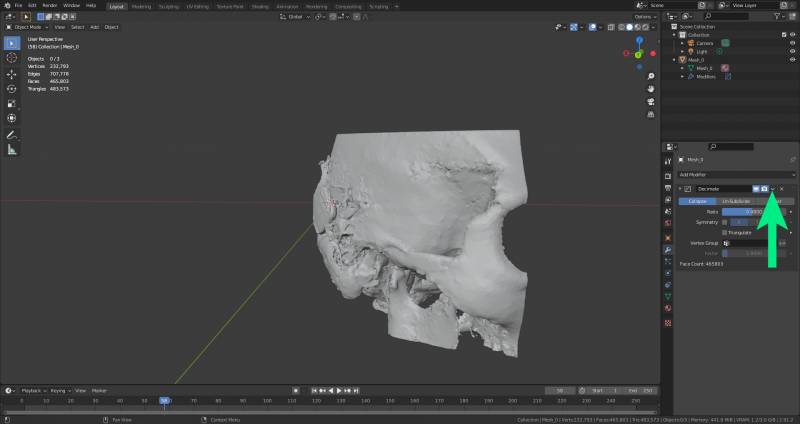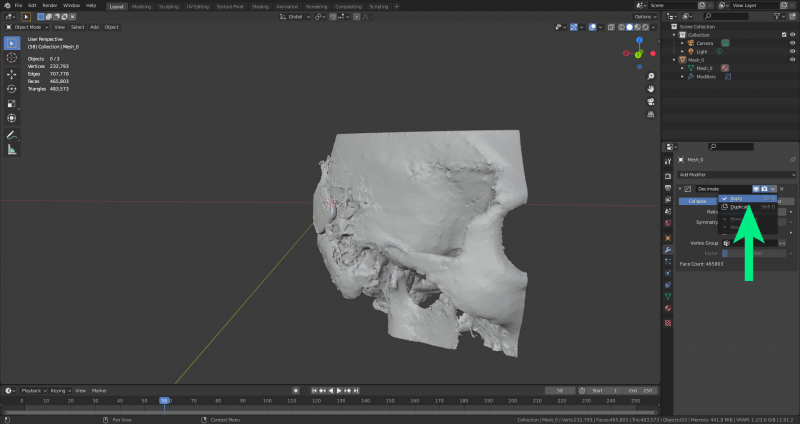Decimate
Tris to quads
In edit mode (1), select Surface (2), then Tris to Quads (3). To ensure that all faces are selected, press A. This converts triangular polygons into squares and reduces the complexity.
Decimate
Decimate is a modifier that simplifies the polygons and complexity of the model to reduce the processing load on the computer. This step should be performed by smoothing, beautify and shade smooth.
Switch to object mode(1). Then clickplugin-autotooltip__default plugin-autotooltip_bigClick
Depending on the device, clicking is the user's action to select an element. On devices with a mouse, this means pointing at the element and pressing the left mouse button. For devices with a touchscreen, it is touching or touching and holding (iOS: long touch). In the on the spanner to open the properties of the modifier(2).
Select “add modifier” (1) and then “decimate” from the list (2).
Here you can select the ratio of the decimation. For example .5=50% of the original model complexity.
In this case, the polygons have been reduced by half. Finding the perfect mix of reduced polygons and a beautiful look is a matter of experimentation.
To apply decimation, first clickplugin-autotooltip__default plugin-autotooltip_bigClick
Depending on the device, clicking is the user's action to select an element. On devices with a mouse, this means pointing at the element and pressing the left mouse button. For devices with a touchscreen, it is touching or touching and holding (iOS: long touch). In the on the arrow next to the decimate modifier.
Clickplugin-autotooltip__default plugin-autotooltip_bigClick
Depending on the device, clicking is the user's action to select an element. On devices with a mouse, this means pointing at the element and pressing the left mouse button. For devices with a touchscreen, it is touching or touching and holding (iOS: long touch). In the on “Apply” in the drop-down list to make the decimation permanent.