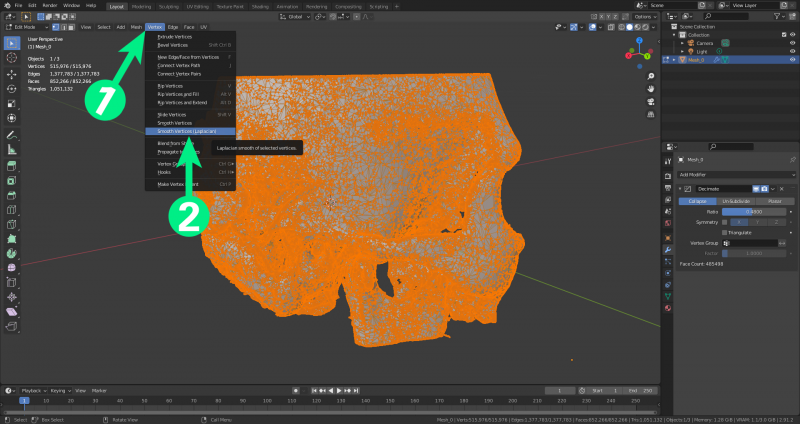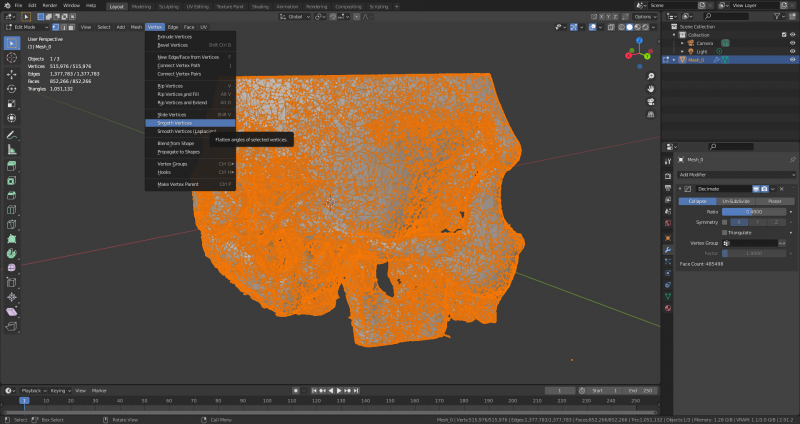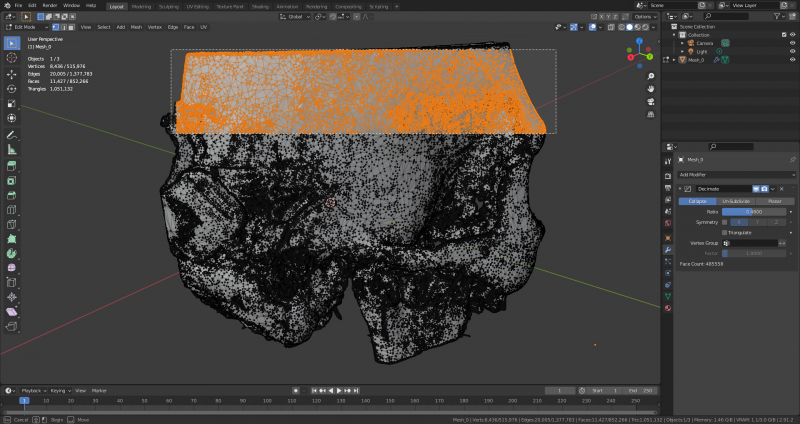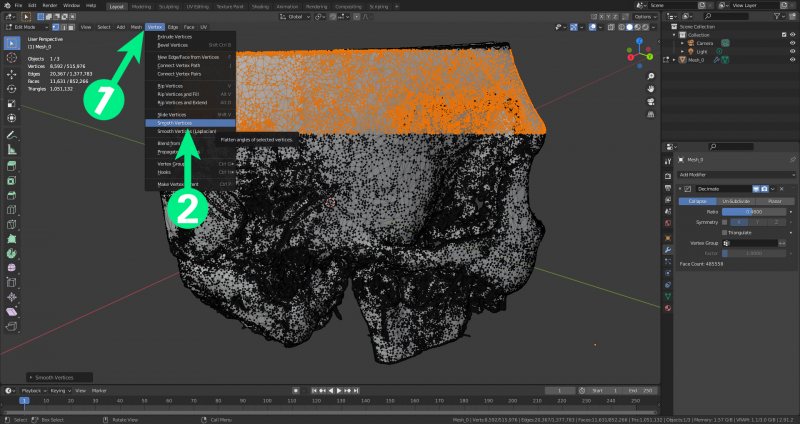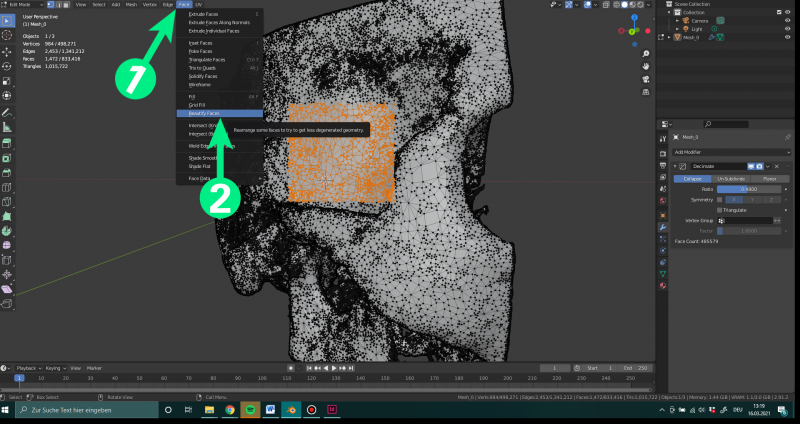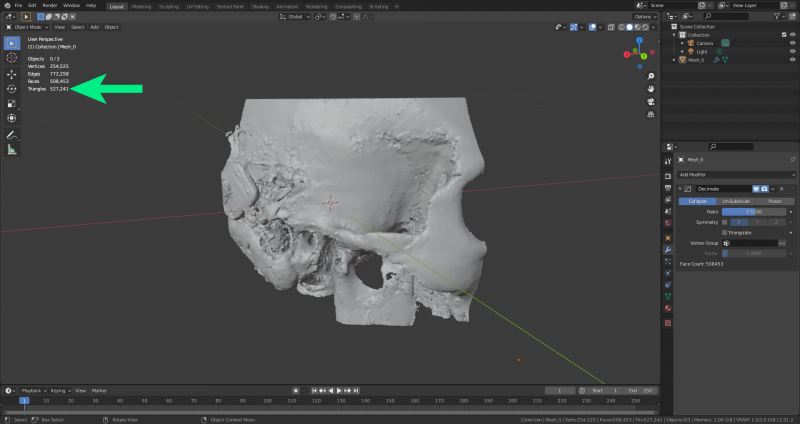This is an old revision of the document!
Smoothing
Vertex Smoothing
This operation simply attempts to average between the distance of vertices, to create a smoother surface.
Select all (A) and navigate to vertex (1). Here there are multiple smoothing options (2).
Both smoothing options produce different results, and experimentation is required to find the required result.
For some computers, smoothing all vertices at once will cause Blender to crash. Alternatively, some surfaces do not need to be smoothed. It's possible to select a section with the cursor in edit mode, and smooth these areas independently.
With an area chosen, navigate to vertex (1), and then smooth vertices (2).