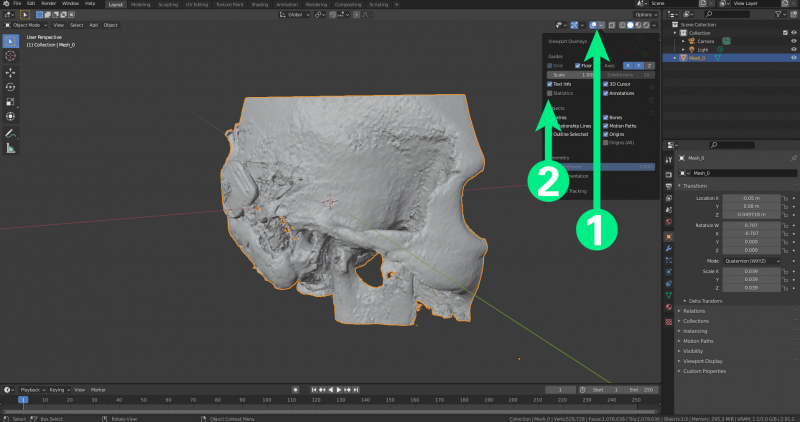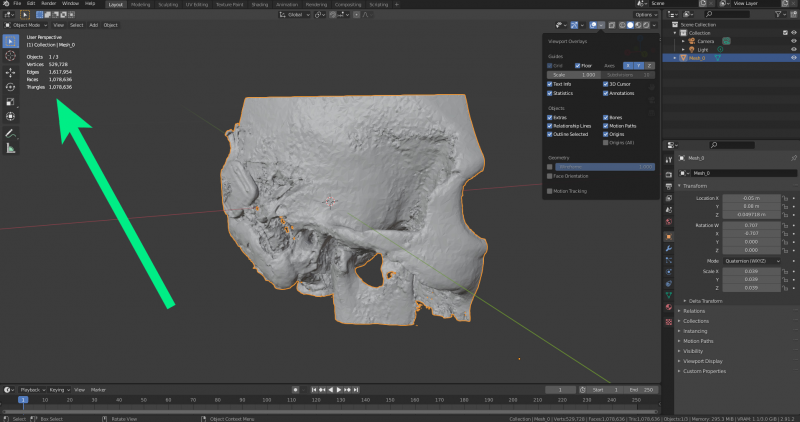This is an old revision of the document!
It is extremely useful to keep an overview of Object, Vertices, Edges, Faces and Triangles when modifying the model; this can be turned on in the “overlay” flyout.
The Overlay tab is found on the top left (1). Check the statistics box (2).
The overview appears in the top left of th screen.